Honeywell TH4210U2002/U Installation Manual
This manual provides detailed instructions for installing and setting up the Honeywell Home T4 Pro Programmable Thermostat‚ model TH4210U2002/U. The manual covers topics such as pre-installation preparation‚ wiring and connections‚ mounting the thermostat‚ programming and setup‚ troubleshooting‚ specifications‚ warranty information‚ and frequently asked questions.
Introduction
Welcome to the Honeywell Home T4 Pro Programmable Thermostat‚ model TH4210U2002/U. This manual will guide you through the installation and setup process of this innovative device. The Honeywell T4 Pro Thermostat is designed to provide comfort and energy savings by allowing you to program your heating and cooling system for optimal performance. With its user-friendly interface‚ advanced features‚ and compatibility with various systems‚ the T4 Pro Thermostat offers a convenient solution for managing your home’s temperature. This manual covers essential aspects of installation‚ from pre-installation preparation to programming and troubleshooting‚ ensuring a smooth and successful setup.
Product Overview
The Honeywell Home T4 Pro Programmable Thermostat‚ model TH4210U2002/U‚ is a versatile and user-friendly device that offers a range of features to enhance your home’s comfort and energy efficiency. This thermostat is designed for use with conventional heating and cooling systems‚ including forced air and hydronics. The T4 Pro features a clear LCD display that provides easy-to-read temperature readings and system status information. It also incorporates a 7-day programmable schedule‚ allowing you to customize your heating and cooling preferences for different days of the week. The thermostat’s advanced programming options include a 5-1-1‚ 5-2‚ and non-programmable mode‚ providing flexibility to suit your individual needs. The T4 Pro Thermostat is equipped with a universal mounting system for easy installation‚ and it comes with a mounting adapter for compatibility with various J-boxes.
Installation Process
The installation process for the Honeywell Home T4 Pro Programmable Thermostat is straightforward and can be completed by most homeowners with basic DIY skills. However‚ if you are not comfortable with electrical wiring or have any concerns‚ it is recommended to consult a qualified electrician or HVAC technician. Before beginning the installation‚ ensure you have all the necessary tools and materials‚ including a screwdriver‚ wire strippers‚ and a level. The T4 Pro Thermostat is designed for use with conventional heating and cooling systems‚ and the installation process involves connecting the thermostat’s wires to the corresponding terminals on your existing HVAC system. The manual provides detailed instructions on wire connections and terminal designations‚ ensuring proper installation and functionality. The thermostat also features a universal mounting system‚ allowing for easy and secure installation on a variety of surfaces.
Pre-Installation Preparation
Before you begin the installation process‚ it is crucial to prepare adequately to ensure a smooth and successful installation. Start by gathering all the necessary tools and materials‚ including a screwdriver‚ wire strippers‚ a level‚ and a pencil for marking. Review the installation manual thoroughly‚ paying close attention to the wiring diagrams and terminal designations. This will help you understand the connections and avoid any mistakes during installation. It is also recommended to take a picture of your existing thermostat wiring before disconnecting it. This will serve as a visual reference when connecting the new thermostat. Ensure that the power supply to your HVAC system is turned off before disconnecting any wires. This is a safety precaution to prevent electrical shocks or damage to the system. Finally‚ choose a suitable location for the thermostat‚ ensuring it is easily accessible and away from direct sunlight or heat sources. Once you have completed these steps‚ you are ready to proceed with the installation of your Honeywell Home T4 Pro Programmable Thermostat.

Wiring and Connections
The wiring and connections for the Honeywell Home T4 Pro Programmable Thermostat are straightforward‚ but it’s essential to follow the instructions carefully to ensure proper functionality. The thermostat comes with a universal mounting system (UWP) that allows for easy installation on various wall types. Identify the corresponding terminals on the thermostat and your HVAC system. The terminals are labeled with letters such as “R‚” “W‚” “G‚” and “Y‚” indicating specific functions. Connect the wires from your HVAC system to the corresponding terminals on the thermostat‚ ensuring a secure connection. Refer to the wiring diagrams in the manual for specific connections based on your HVAC system type‚ such as forced air or hydronic. After connecting the wires‚ carefully check each connection to ensure it is secure and there are no loose wires. Finally‚ test the thermostat by turning on the power to your HVAC system and verifying that it is functioning as expected. Proper wiring and connections are crucial for the safe and efficient operation of your thermostat.
Mounting the Thermostat
Once the wiring is complete‚ you can mount the Honeywell Home T4 Pro Programmable Thermostat. The thermostat includes a universal mounting system (UWP) that simplifies the installation process. Choose a suitable location for the thermostat‚ considering factors such as proximity to the HVAC system‚ visibility‚ and ease of access. Clean the wall surface thoroughly to ensure a secure mount. Align the UWP mounting plate with the desired location on the wall and mark the screw holes. Drill pilot holes at the marked locations‚ ensuring they are the appropriate size for the screws provided. Secure the mounting plate to the wall using the provided screws. Carefully detach the thermostat from the mounting plate and align it with the mounting plate; Snap the thermostat into place‚ ensuring it is securely attached. Once the thermostat is mounted‚ test the operation of the HVAC system to verify that the installation is successful. Refer to the manual for specific instructions on mounting the thermostat‚ including any special considerations for different wall types or surfaces.
Programming and Setup
After successfully installing the Honeywell Home T4 Pro Programmable Thermostat‚ you can begin the programming and setup process. This involves customizing the thermostat to meet your specific heating and cooling needs. The thermostat offers various programming options‚ including 7-day‚ 5-1-1 day‚ 5-2 day‚ or non-programmable modes. You can also adjust the temperature setpoints for different times of the day and days of the week. The thermostat features an intuitive user interface with clear on-screen menus to guide you through the programming process. Use the buttons on the thermostat to navigate the menus and adjust settings. The manual provides detailed instructions on programming the thermostat‚ including setting up schedules‚ adjusting temperature setpoints‚ and configuring other features. Take your time to carefully review the manual and understand the various programming options available to optimize your home’s comfort and energy efficiency.
Setting Up the Thermostat
Before you start programming the Honeywell Home T4 Pro Programmable Thermostat‚ you need to set it up. This involves configuring the thermostat to work with your specific heating and cooling system. Start by selecting the appropriate system type‚ either forced air or hydronics. You’ll also need to choose the correct heating and cooling stages based on your system’s capabilities. For example‚ if your system has a two-stage heating system‚ you’ll need to select the corresponding setting on the thermostat. The thermostat’s display will guide you through the initial setup process‚ prompting you to enter various parameters. Use the buttons on the thermostat to navigate the menus and make selections. After you’ve set up the thermostat‚ you can start customizing your heating and cooling schedules. Refer to the manual for a detailed explanation of the thermostat’s setup options and procedures.
Programming the Thermostat
The Honeywell Home T4 Pro Programmable Thermostat offers a range of programming options to optimize your home’s comfort and energy efficiency. You can create custom heating and cooling schedules for different days of the week‚ allowing you to adjust the temperature based on your daily routines. The thermostat provides several pre-programmed schedules‚ such as 5-1-1 (5 days‚ 1 day‚ 1 day)‚ 5-2 (5 days‚ 2 days)‚ and 7-day schedules. You can also customize the temperature settings for each period within the schedule. For instance‚ you can set a lower temperature for overnight hours when you’re sleeping and a higher temperature for the evening when you’re home. The thermostat’s intuitive interface makes it easy to navigate the programming menus and adjust the settings. You can also use the Honeywell Home app to control and program the thermostat remotely from your smartphone or tablet. By taking advantage of the thermostat’s programming features‚ you can create a comfortable and energy-saving environment in your home.

Troubleshooting
While the Honeywell Home T4 Pro Thermostat is designed for ease of use‚ you may encounter some common issues during installation or operation. If the thermostat fails to power on‚ check the wiring connections and ensure that the power source is working properly. If the thermostat is not displaying the correct temperature‚ verify that the sensor is properly calibrated and positioned. If you’re experiencing issues with the thermostat’s communication with your Wi-Fi network‚ make sure the Wi-Fi network is stable and the thermostat is within range of the router. The thermostat’s user manual provides detailed troubleshooting steps for common problems. If you’re unable to resolve the issue yourself‚ you can contact Honeywell’s customer support for assistance. They can provide guidance over the phone or through online resources. Remember to keep a record of the thermostat’s model number and any error codes that may appear on the display‚ as this information will be helpful for troubleshooting purposes.
Common Issues and Solutions
During the installation or operation of the Honeywell Home T4 Pro Thermostat‚ you may encounter some common issues. If the thermostat fails to power on‚ check the wiring connections to ensure they are secure and that the power source is functioning properly. If the thermostat is not displaying the correct temperature‚ verify that the sensor is properly calibrated and positioned. A common issue is the thermostat’s inability to communicate with your Wi-Fi network. In such cases‚ make sure your Wi-Fi network is stable and that the thermostat is within range of the router. If the thermostat is not responding to your commands‚ try restarting it by pressing and holding the power button for several seconds. If the issue persists‚ consult the user manual for detailed troubleshooting steps. Remember to keep a record of the thermostat’s model number and any error codes that may appear on the display‚ as this information will be helpful for troubleshooting purposes.
Contacting Customer Support
If you are unable to resolve an issue with your Honeywell Home T4 Pro Thermostat through the troubleshooting steps outlined in this manual‚ you can contact Honeywell customer support for assistance. You can access their website‚ customer.honeywell.com‚ for detailed information on troubleshooting and support resources. Alternatively‚ you can reach out to Honeywell’s customer support hotline by dialing 1-800-468-1502. When contacting customer support‚ be sure to provide your thermostat’s model number‚ a description of the issue you are experiencing‚ and any error codes that may appear on the display. This information will help customer support representatives diagnose the problem and provide you with an appropriate solution.
Specifications
The Honeywell Home T4 Pro Programmable Thermostat‚ model TH4210U2002/U‚ boasts a range of technical specifications designed for optimal performance and user experience. The thermostat is compatible with conventional heating and cooling systems‚ operating on a voltage range of 20-30 VAC and drawing 0.02-1 A for both heating and cooling functions. The fan motor draws 0.02-0.05 A. The frequency requirement for the thermostat is 50/60 Hz. The T4 Pro offers a variety of programming options‚ including 7-day‚ 5-1-1 day‚ 5-2 day‚ and non-programmable modes‚ allowing users to customize their comfort settings according to their individual preferences and needs. The thermostat also features an auto/manual changeover function for added control. The T4 Pro utilizes a combination of battery and hardwired power sources‚ ensuring reliable operation. The thermostat can control up to 1 heat and 1 cool conventional system‚ making it suitable for a wide range of residential applications.
Electrical Ratings
The Honeywell Home T4 Pro Programmable Thermostat‚ model TH4210U2002/U‚ operates on a standard voltage range of 20-30 VAC‚ ensuring compatibility with most residential electrical systems. The thermostat draws a current of 0.02-1 A for both heating and cooling functions‚ indicating efficient energy consumption. The fan motor‚ responsible for circulating air within the system‚ draws a current of 0.02-0.05 A. The frequency requirement for the thermostat is 50/60 Hz‚ ensuring compatibility with both standard North American and European power grids. The T4 Pro utilizes a combination of battery and hardwired power sources‚ providing reliable operation even during power outages. This dual power source design ensures that the thermostat remains functional and maintains programmed settings even in the event of a power interruption.
Control Method
The Honeywell Home T4 Pro Programmable Thermostat‚ model TH4210U2002/U‚ offers a comprehensive control method that combines user-friendly button navigation with advanced programmability. The thermostat features a clear LCD display that presents information about temperature‚ system status‚ and programming options. Users can easily navigate through menus and settings using dedicated buttons for “Up‚” “Down‚” “Center‚” and “Select.” The thermostat allows for flexible programming options‚ including 7-day‚ 5-1-1-day‚ 5-2-day‚ or non-programmable settings. This versatility enables users to customize the thermostat to match their individual needs and preferences. The thermostat also incorporates an auto/manual changeover feature‚ granting users the ability to override programmed settings for immediate temperature adjustments.
Warranty Information
Honeywell provides a comprehensive warranty for the TH4210U2002/U T4 Pro Programmable Thermostat. The specific warranty terms and conditions may vary depending on the region of purchase. For detailed information about the warranty coverage‚ duration‚ and any applicable exclusions‚ it is essential to refer to the warranty documentation included with the thermostat or available on the Honeywell website. This documentation will outline the manufacturer’s commitment to the product’s quality and reliability. If you encounter any issues or defects during the warranty period‚ you can contact Honeywell customer support for assistance. They will guide you through the necessary procedures for warranty claims and repairs.