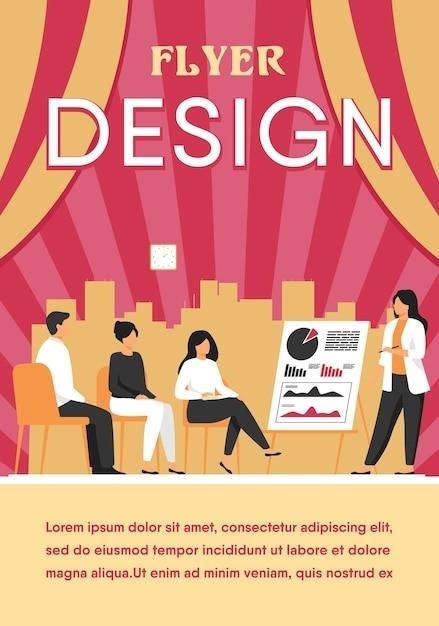Dometic Single Zone LCD Thermostat⁚ A Comprehensive Guide
This guide provides a thorough understanding of the Dometic Single Zone LCD Thermostat, covering its features, initialization, programming, operation, and troubleshooting. Learn how to set temperatures, control fan speeds, understand different modes (Cool, Furnace, Heat Pump, Fan), and maintain your thermostat for optimal performance and longevity. Detailed instructions and safety precautions are included.
Understanding the Thermostat’s Features
The Dometic Single Zone LCD Thermostat boasts a user-friendly interface designed for ease of operation and reliable service. Key features include a large, easy-to-read LCD display with clear numbers and letters, enhancing visibility even in low-light conditions. A green LED indicator provides visual confirmation of the currently selected operating mode, eliminating any guesswork. The intuitive capacitive touch buttons offer tactile feedback, ensuring you know when a change has been successfully registered. The thermostat is equipped with an indoor temperature display, allowing for precise monitoring of your RV’s climate. Furthermore, you can conveniently switch between Fahrenheit (°F) and Celsius (°C) temperature readings to suit your preference. The unit also offers auto fan functionality for added convenience and control over air circulation. Models may include additional features such as compatibility with various heating and cooling systems (Cool, Furnace, Heat Pump). Refer to your specific model’s manual for a complete list of features and capabilities. This combination of features provides comprehensive climate control within your RV.
System Initialization and Quick Start
Before using your Dometic Single Zone LCD Thermostat for the first time, a brief initialization process is recommended to ensure optimal functionality. This typically involves setting the temperature format (Fahrenheit or Celsius) and potentially configuring other settings according to your preferences. Consult your user manual for specific instructions on the initialization procedure for your model. A quick start guide is often included to help you begin using the thermostat immediately. This usually involves pressing the On/Off button to power on the unit, and then using the up and down arrows to adjust the desired temperature. The display will show the current room temperature and the set temperature. The thermostat will automatically begin controlling your RV’s heating or cooling system based on the selected mode and the temperature difference between the set point and the current room temperature. Remember, the initial setup may differ slightly depending on the specific model of your Dometic Single Zone LCD Thermostat. Always refer to the provided instructions for your model number for detailed and accurate steps. Familiarize yourself with the placement of the control buttons before proceeding.
Programming and Operations⁚ Setting Temperature and Modes
Programming your Dometic Single Zone LCD Thermostat involves setting the desired temperature and selecting the appropriate operating mode. The temperature is adjusted using the up and down arrow buttons, typically displayed as “+” and “-” symbols. The LCD screen clearly shows the current room temperature and the set temperature, allowing for easy monitoring and adjustments. The mode selection is usually achieved through a dedicated “Mode” button, cycling through options such as “Cool,” “Heat,” “Fan,” and potentially “Auto” or other specialized modes depending on your specific model. Each mode activates different components of your RV’s climate control system. “Cool” engages the air conditioner, “Heat” activates the furnace or heat pump, and “Fan” operates the fan independently for air circulation. The “Auto” mode, if available, automatically selects the appropriate cooling or heating based on the set temperature and the current room temperature. Understanding the different modes is crucial for efficient energy use and optimal comfort. The user manual will provide detailed explanations of each mode’s function and appropriate use cases. Remember to always consult the specific instructions for your thermostat model, as functionalities might vary slightly.
Mode Descriptions⁚ Cool, Furnace, Heat Pump, and Fan
The Dometic Single Zone LCD Thermostat offers several operating modes to control your RV’s climate. The “Cool” mode activates the air conditioning system, providing refreshing coolness during warmer weather. The thermostat will maintain the set temperature by cycling the AC unit on and off as needed. The “Furnace” mode engages the heating system, providing warmth during colder periods. This mode utilizes your RV’s furnace to heat the interior space. The “Heat Pump” mode, if available on your model, offers energy-efficient heating and cooling by reversing the refrigerant flow. This mode provides heating in milder conditions and cooling in warmer ones, offering versatility and potentially lower energy consumption. Finally, the “Fan” mode operates the fan independently of the heating or cooling systems. This is useful for air circulation without actively heating or cooling the space. It helps to distribute air evenly throughout the RV, improving comfort and reducing temperature stratification. Selecting the correct mode based on your needs and the outside temperature is key to maximizing your thermostat’s efficiency and ensuring a comfortable living environment within your RV. Always refer to your specific model’s user manual for detailed information on each mode’s operation and limitations.
Advanced Features and Troubleshooting
Beyond basic temperature control, your Dometic Single Zone LCD Thermostat may incorporate advanced features. These could include programmable settings allowing you to schedule temperature changes throughout the day or week, optimizing energy efficiency and comfort. Some models offer a “sleep” mode, automatically adjusting the temperature during nighttime hours for increased energy savings. Check your manual for specific instructions on utilizing these programmable features. Troubleshooting common issues often begins with verifying proper power supply and ensuring the thermostat is correctly wired to your RV’s heating and cooling systems. If the display shows error codes, consult the troubleshooting section of your owner’s manual for specific guidance. If the unit fails to respond to button presses, try replacing the batteries (if applicable). If the problem persists, you may need to check the connections to ensure all wiring is secure and correctly connected to the appropriate terminals. Inspect for any visible signs of damage or loose components. In the event of persistent problems despite these checks, contact Dometic customer support or a qualified RV technician for professional assistance. They can diagnose the issue more thoroughly and provide appropriate repair or replacement advice.
Temperature Format and Display Settings
The Dometic Single Zone LCD Thermostat typically allows you to select either Fahrenheit (°F) or Celsius (°C) as your preferred temperature display format. The method for changing this setting varies slightly depending on the specific model; consult your user manual for precise instructions. Generally, this involves holding down a specific button combination for a few seconds, cycling through the available options until the desired format is displayed. The LCD screen displays the current room temperature prominently, often using large, easily readable digits. In addition to the temperature, the display usually shows the currently selected operating mode (Cool, Heat, Fan, etc.) and may also indicate other operational status information, such as fan speed or any error codes. The brightness of the LCD backlight can sometimes be adjusted. Again, your manual will detail the exact procedure. This might involve a sequence of button presses or the use of a menu system accessed through the thermostat’s controls. Adjusting the backlight brightness can be helpful for optimizing visibility in various lighting conditions, improving user experience and comfort. Remember to refer to your specific model’s instructions for precise details on manipulating these display settings.
Fan Speed Control and Auto Fan Mode
Many Dometic Single Zone LCD thermostats offer fan speed control, allowing you to adjust the airflow according to your preference. Typical options include low, medium, and high settings, selected through button presses on the thermostat’s interface. The exact button sequence and available speed settings will depend on your specific thermostat model. Consult your user manual for detailed instructions on how to adjust fan speed. In addition to manual fan speed control, most models incorporate an “Auto Fan” mode. When Auto Fan is enabled, the fan automatically adjusts its speed based on the heating or cooling demands of the system. This generally improves energy efficiency by only running the fan at necessary speeds. For example, during periods of minimal temperature change, the fan might operate at a low speed. Conversely, when the system actively heats or cools the space, the fan may increase its speed to facilitate quicker temperature adjustments. The transition between fan speeds in Auto Fan mode is usually seamless and designed to maintain comfortable conditions without excessive noise. Activating and deactivating Auto Fan typically involves pressing a specific button on the thermostat, cycling through different modes until the desired setting is displayed on the LCD screen.
Maintenance and Cleaning Instructions
Regular cleaning of your Dometic Single Zone LCD thermostat is crucial for maintaining its optimal performance and extending its lifespan. Avoid using harsh chemicals or abrasive cleaners, as these could damage the surface and internal components. For routine cleaning, gently wipe the thermostat’s surface with a soft, slightly damp cloth. Ensure the cloth is not excessively wet to prevent liquid from seeping into the unit. If dust or grime accumulates, a mild soap solution can be used; however, thoroughly rinse the cloth to remove any soap residue before wiping the thermostat. After cleaning, allow the thermostat to air dry completely before resuming use. Periodically inspect the thermostat for any signs of damage or malfunction. Look for cracks, loose buttons, or unusual display behavior. If any issues are discovered, contact Dometic customer support or a qualified technician for assistance. Do not attempt to disassemble or repair the thermostat yourself, as this could void the warranty and potentially cause further damage. Remember to always disconnect the power supply before performing any cleaning or maintenance procedures to ensure your safety. Following these simple maintenance steps will help ensure your Dometic Single Zone LCD thermostat continues to provide reliable climate control for many years.
Troubleshooting Common Issues
Should your Dometic Single Zone LCD Thermostat malfunction, several troubleshooting steps can be taken before contacting support. If the display is blank, check the power supply; ensure the thermostat is properly connected and receiving power. A faulty power connection may require professional attention. If the thermostat displays an error code, consult your user manual for specific code definitions and recommended actions. These codes often indicate specific problems, such as sensor malfunctions or communication errors with the HVAC system. If the temperature is not accurately reflecting the room temperature, verify the thermostat’s placement; avoid obstructions or direct sunlight that could affect accurate readings. If the unit is not heating or cooling effectively, inspect the HVAC system itself for potential issues with the furnace, air conditioner, or other components. A qualified technician should be consulted if internal problems are suspected. If the buttons are unresponsive, try gently cleaning the surface to remove any dust or debris that may be interfering with proper functionality. If the problem persists after these steps, refer to the comprehensive troubleshooting section within your thermostat’s user manual for more advanced diagnostics. Remember, attempting unauthorized repairs can void your warranty. If the issue remains unresolved, contact Dometic customer support for expert assistance.
Safety Precautions and Important Notes
Prior to operating your Dometic Single Zone LCD Thermostat, carefully review these safety precautions. Never attempt to repair or modify the thermostat yourself; doing so could void your warranty and pose safety risks. Always disconnect power to the thermostat before undertaking any cleaning or maintenance. Use only a soft, slightly damp cloth for cleaning; avoid harsh chemicals or abrasive cleaners that could damage the unit’s surface. Ensure proper ventilation around the thermostat to prevent overheating. Do not obstruct the thermostat’s sensor; maintaining unobstructed airflow around the unit ensures accurate temperature readings. If you smell gas, immediately turn off the thermostat and contact a qualified technician. This indicates a potential gas leak requiring immediate attention. Keep the thermostat away from moisture and extreme temperatures; prolonged exposure to dampness or heat could damage internal components. Always supervise children around the thermostat; prevent them from tampering with buttons or controls. If the thermostat becomes damaged or malfunctions, cease operation immediately and contact Dometic customer support or a qualified technician. Regularly review the operating instructions for a comprehensive understanding of safe operating procedures. Adherence to these safety guidelines will help to ensure the safe and reliable operation of your Dometic Single Zone LCD Thermostat.