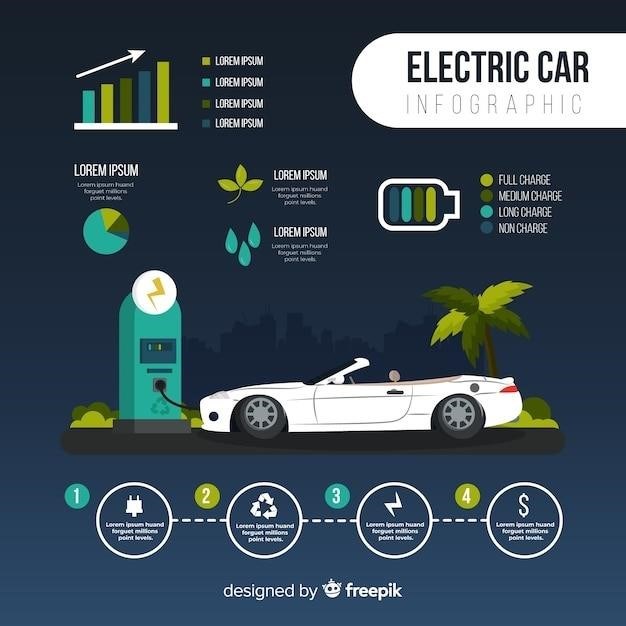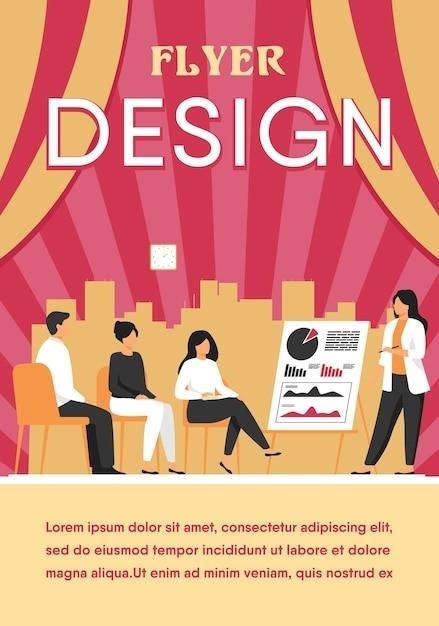NOCO Boost HD GB70⁚ A Comprehensive Guide
The NOCO Boost HD GB70 is a powerful and versatile jump starter that can quickly revive a dead battery in your car, boat, RV, or truck. This comprehensive guide will provide you with all the information you need to use the GB70 effectively and safely, from jump starting a dead battery to using it as a power source for your electronic devices. We’ll cover everything from connecting the jump starter to charging it, troubleshooting tips, and safety precautions. With this guide, you’ll be ready to tackle any dead battery situation with confidence.
Introduction
The NOCO Boost HD GB70 is a game-changer for anyone who’s ever been stranded with a dead battery. This compact and powerful jump starter packs a punch, delivering 2,000 amps of jump starting power to get your vehicle running in seconds. Its ultra-safe design incorporates spark-proof connections and reverse polarity protection, making it easy and worry-free for anyone to use. But the GB70 is more than just a jump starter; it’s also a versatile power source for your electronic devices, allowing you to charge smartphones, tablets, and even power 12-volt accessories like tire inflators and power inverters.
Designed for a wide range of vehicles, from cars and boats to RVs and trucks, the NOCO Boost HD GB70 can handle gasoline engines up to 8 liters and diesel engines up to 6 liters. Its lightweight and compact design makes it easy to store in your vehicle or take with you on the go. Whether you’re a seasoned mechanic or a casual driver, the NOCO Boost HD GB70 is an essential tool for anyone who wants to be prepared for any roadside emergency.
Key Features of the NOCO Boost HD GB70
The NOCO Boost HD GB70 boasts an impressive array of features designed to make jump starting and powering your devices a breeze. Here are some of its key highlights⁚
- Powerful Jump Starting⁚ Delivers 2,000 amps of jump starting power, enough to jump start a wide range of vehicles, including cars, boats, RVs, and trucks with gasoline engines up to 8 liters and diesel engines up to 6 liters.
- UltraSafe Technology⁚ Features patented spark-proof connections and reverse polarity protection, ensuring safe and easy operation for anyone.
- Versatile Power Source⁚ Doubles as a portable power source for charging USB devices like smartphones, tablets, and more, as well as powering 12-volt accessories like tire inflators and power inverters.
- Compact and Lightweight⁚ Its compact and lightweight design makes it easy to store in your vehicle or take with you on the go.
- Durable Construction⁚ Built to withstand the rigors of everyday use and the elements, making it a reliable companion for any adventure.
- Easy-to-Use Interface⁚ Simple controls and clear indicators make it straightforward to operate, even for first-time users.
These features combine to make the NOCO Boost HD GB70 a truly versatile and reliable tool for anyone who wants to be prepared for any situation.
Jump Starting a Dead Battery
Jump starting a dead battery with the NOCO Boost HD GB70 is a straightforward process. Follow these steps to ensure a safe and efficient jump start⁚
Connecting the Jump Starter
- Safety First⁚ Ensure the vehicle’s engine is off and the ignition key is removed. Turn off all electrical accessories in the vehicle (headlights, radio, air conditioning, etc.).
- Connect the Positive (Red) Clamp⁚ Connect the red HD battery clamp to the positive (+) battery terminal of the dead battery. This terminal is usually marked with a “+” sign or a red cap.
- Connect the Negative (Black) Clamp⁚ Connect the black HD battery clamp to a clean, unpainted metal surface on the vehicle’s chassis. Avoid connecting it directly to the negative (-) battery terminal of the dead battery.
- Connect the HD X Connector⁚ Connect the HD X Connector to the GB70 jump starter.
Starting the Vehicle
- Power On⁚ Press the power button on the GB70. The jump starter will begin to provide power to the dead battery.
- Start the Vehicle⁚ Attempt to start the vehicle as you normally would. If the vehicle starts, let it run for a few minutes to allow the battery to recharge.
Disconnecting the Jump Starter
- Disconnect the Jump Starter⁚ Once the vehicle has started and is running smoothly, disconnect the HD X Connector from the GB70, followed by the negative (black) clamp and then the positive (red) clamp.
- Check the Battery⁚ If the vehicle’s battery is still weak, consider charging it with a battery charger to ensure optimal performance.
Always follow the safety instructions provided in the NOCO Boost HD GB70 user manual for a safe and successful jump start.
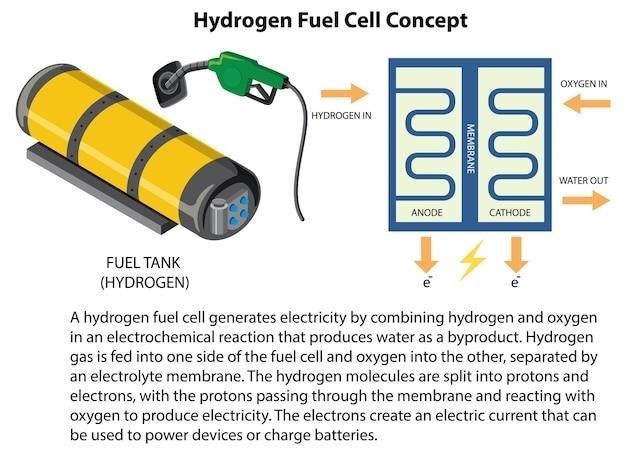
Connecting the Jump Starter
Connecting the NOCO Boost HD GB70 to a dead battery is a crucial step in the jump starting process; It’s essential to connect the clamps correctly to ensure a safe and effective jump start. Follow these steps to connect the jump starter⁚
- Locate the Battery Terminals⁚ Open the hood of your vehicle and locate the battery. The battery terminals are typically located on the top of the battery and are marked with “+” (positive) and “-” (negative) signs. The positive terminal is usually red, while the negative terminal is usually black.
- Connect the Positive (Red) Clamp⁚ Connect the red HD battery clamp to the positive (+) battery terminal of the dead battery. Ensure a secure connection by firmly clamping the clamp onto the terminal.
- Connect the Negative (Black) Clamp⁚ Connect the black HD battery clamp to a clean, unpainted metal surface on the vehicle’s chassis. This could be a metal bracket or a bolt. Avoid connecting the negative clamp directly to the negative (-) battery terminal of the dead battery. This could create a spark and potentially cause damage.
- Connect the HD X Connector⁚ Connect the HD X Connector to the GB70 jump starter. This connector allows the jump starter to deliver power to the dead battery.
Double-check that all connections are secure before proceeding to the next step. Remember to follow the safety instructions provided in the NOCO Boost HD GB70 user manual to ensure a safe and successful jump start.
Starting the Vehicle
Once the NOCO Boost HD GB70 is connected to the dead battery, you’re ready to attempt to start the vehicle. This step requires a bit of patience and attention to detail. Follow these instructions to ensure a smooth and successful start⁚
- Turn Off All Power Loads⁚ Before starting the vehicle, make sure that all power loads in the vehicle are turned off. This includes headlights, radio, air conditioning, and any other accessories that might drain the battery. Turning off these loads reduces the strain on the battery and increases the chances of a successful start.
- Press the Power Button⁚ With all power loads turned off, press the power button on the NOCO Boost HD GB70 to initiate the jump start process. The jump starter will begin delivering power to the dead battery.
- Attempt to Start the Vehicle⁚ Wait for a few seconds after pressing the power button, then try starting the vehicle using the ignition key. If the vehicle doesn’t start immediately, try again a few times. If the vehicle still doesn’t start, it might be necessary to check the battery connections or seek further assistance.
- Let the Vehicle Run for a Few Minutes⁚ Once the vehicle starts, let it run for a few minutes to allow the alternator to recharge the battery. This ensures that the battery has enough power to continue running the vehicle.
If the vehicle doesn’t start after several attempts, it might be a sign of a more serious battery issue. In such cases, it’s advisable to consult a qualified mechanic for diagnosis and repair.
Disconnecting the Jump Starter
Once the vehicle has started and is running smoothly, it’s time to disconnect the NOCO Boost HD GB70. This process is just as important as the connection process, as it ensures the safety of both you and the jump starter. Follow these steps for a safe and efficient disconnection⁚
- Turn Off the Vehicle⁚ After the engine has been running for a few minutes, turn off the vehicle and let it sit for a few seconds before disconnecting the jump starter. This allows the battery to settle and minimizes the risk of sparks.
- Disconnect the Negative Clamp First⁚ Always disconnect the negative (black) clamp from the battery terminal first. This helps to prevent sparks that could occur if the positive clamp is disconnected first. Gently pull the clamp away from the terminal, ensuring it’s not making contact.
- Disconnect the Positive Clamp⁚ Once the negative clamp is disconnected, carefully disconnect the positive (red) clamp from the battery terminal. Again, be cautious to avoid any accidental contact with the terminal.
- Store the Jump Starter Safely⁚ After disconnecting the clamps, store the NOCO Boost HD GB70 in a safe and dry place. Ensure that the jump starter is properly secured and protected from accidental drops or damage.
Remember, always disconnect the jump starter in the reverse order of connection⁚ negative first, then positive. By following these simple steps, you’ll ensure a safe and efficient disconnection process, minimizing the risk of sparks or electrical hazards.
Using the NOCO Boost HD GB70 as a Power Source
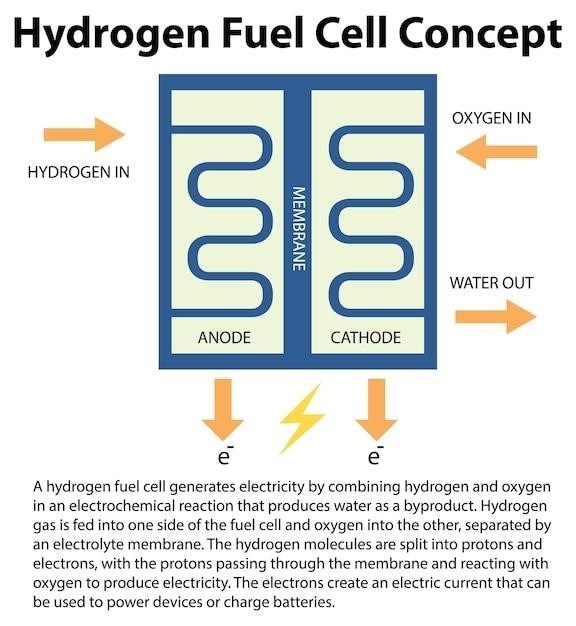
Beyond its jump starting capabilities, the NOCO Boost HD GB70 also serves as a handy portable power source. You can use it to recharge various electronic devices, from smartphones and tablets to 12-volt accessories like tire inflators, power inverters, and more. This versatility makes the GB70 an invaluable companion for camping trips, road trips, or any situation where you need a reliable power source.
To use the GB70 as a power source, simply locate the appropriate output port on the device. The GB70 typically features a USB port for charging standard USB-powered devices and a 12-volt outlet for powering 12-volt accessories. Connect your device to the corresponding port using the appropriate cable or adapter. The GB70 will then provide power to your device, allowing you to charge it or operate your 12-volt accessory.
The GB70’s power output will vary depending on the specific model and its charge level. Refer to the user manual for detailed information on the GB70’s power output capabilities. You can also use the LED indicators on the GB70 to gauge its remaining charge level. If you notice the GB70 struggling to provide sufficient power to your device, it may be time to recharge it.
Remember, it’s always a good idea to check the compatibility of your devices with the GB70’s output ports before attempting to use it as a power source. This will ensure that your devices are properly charged or powered without any damage.
Charging the NOCO Boost HD GB70
To ensure your NOCO Boost HD GB70 is always ready to jump start your vehicle or power your devices, you need to regularly charge its internal lithium-ion battery. The GB70 comes equipped with a convenient charging system that allows you to recharge it using either a standard wall outlet or a 12-volt car charger. This flexibility makes it easy to keep your GB70 topped up, no matter where you are.
To charge the GB70 using a wall outlet, simply connect the included Micro USB cable to the GB70’s charging port and the other end to a standard USB wall adapter. You can also use a computer’s USB port to charge the GB70, but this method may take longer. The GB70’s LED indicators will illuminate to show the charging progress. When the battery is fully charged, the 100 Charge LED will be solid Green with no other LEDs illuminated.
To charge the GB70 using a 12-volt car charger, connect the included 12V Female Plug (OUT) to the GB70’s charging port and the other end to a 12-volt car charger outlet in your vehicle. The GB70 will then start charging using the vehicle’s electrical system. Again, the LED indicators will show the charging progress. The charging time will vary depending on the charging method and the GB70’s current charge level. Refer to the user manual for specific charging times.
It’s important to note that the GB70 should only be charged using the included charging cables and adapters. Using incompatible chargers may damage the GB70’s battery. It’s also recommended to charge the GB70 in a well-ventilated area and avoid exposing it to extreme temperatures.
Troubleshooting
While the NOCO Boost HD GB70 is a reliable jump starter, there may be times when you encounter issues. Here are some common troubleshooting tips that can help you resolve any problems you might face⁚
Battery Won’t Charge⁚ If the GB70’s battery won’t charge, ensure you are using the correct charging cable and adapter. Check the charging port on the GB70 for any debris or damage. Also, make sure the power source is working correctly. Try using a different wall outlet or car charger. If the problem persists, contact NOCO customer support for assistance.
Jump Starter Won’t Power On⁚ If the GB70 won’t power on, check the battery level indicator. If it shows a low charge, charge the GB70 fully. If the battery level indicator is full but the GB70 still won’t power on, try pressing the power button for a longer duration. If the problem persists, contact NOCO customer support.
Jump Starter Doesn’t Jump Start the Vehicle⁚ Ensure the HD battery clamps are connected to the correct polarity battery terminals. Double-check the connections to make sure they are secure. If the problem persists, try starting the vehicle with the GB70’s manual override button (only use this option if the battery is too low to be detected). If the problem persists, contact NOCO customer support.
Jump Starter Overheats⁚ If the GB70 overheats, stop using it immediately. Allow the unit to cool down before attempting to use it again. If the problem persists, contact NOCO customer support. Overheating could be a sign of a faulty battery or a problem with the charging system.
Remember, if you are unable to resolve an issue with your GB70, it’s best to contact NOCO customer support for further assistance. They have a team of experts who can help you troubleshoot any problems you may encounter.
Safety Precautions
While the NOCO Boost HD GB70 is designed with safety features, it’s crucial to follow these precautions to ensure your safety and the longevity of the device⁚
Battery Handling⁚ Treat the GB70’s battery with care, as it contains lithium-ion cells. Avoid dropping or puncturing the unit. Do not expose it to extreme temperatures, direct sunlight, or moisture. Store it in a cool, dry place when not in use.
Electrical Safety⁚ Never touch the battery terminals while the GB70 is connected to a vehicle’s battery. The high current flowing through the jump starter can cause severe electrical shock. Always wear safety glasses and gloves when handling the battery clamps.
Fire Hazard⁚ Keep the GB70 away from flammable materials like gasoline or aerosols. Never charge the unit near open flames or heat sources. The battery can overheat and cause a fire if not handled properly.
Reverse Polarity Protection⁚ The GB70 is equipped with reverse polarity protection, which prevents accidental connections of the clamps to the wrong battery terminals. However, it’s still crucial to double-check the connections before initiating the jump start.
Proper Use⁚ Use the GB70 only for its intended purpose. Do not use it for any other tasks, such as welding or powering high-wattage appliances. Always follow the instructions in the user manual.
Child Safety⁚ Keep the GB70 out of reach of children. The battery clamps and high voltage can be dangerous to children. Store the device in a secure location.
By adhering to these safety precautions, you can ensure a safe and efficient jump starting experience with your NOCO Boost HD GB70.