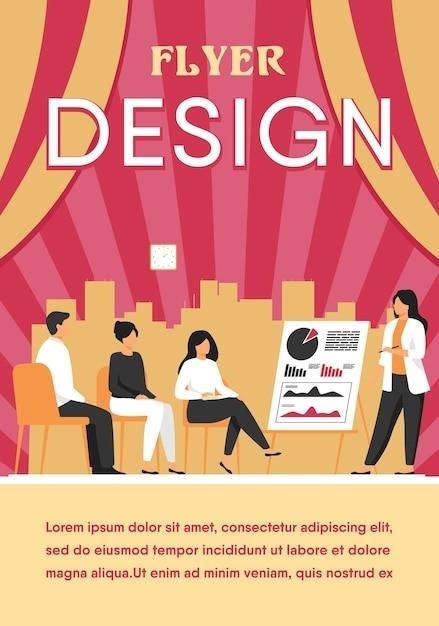Abbott FreeStyle Freedom Lite User Manual
The Abbott FreeStyle Freedom Lite blood glucose meter is a medical device used by diabetic individuals to monitor their blood sugar levels at home. This device requires a small drop of blood that is placed on a testing strip, which is then inserted into the meter. Within seconds, the meter displays the users blood glucose level on a clear and easy-to-read screen. The Abbott FreeStyle Freedom Lite features a compact and lightweight design, making it portable and easy to carry. Its user-friendly interface and large, easy-to-read display enable effortless navigation and reading of test results. With a small blood sample size requirement, this blood glucose meter minimizes discomfort during testing. The FreeStyle Freedom Lite system has an operating range of 40 to 104 F (4 to 40 C). Store the test strip package in a cool, dry place between 40 and 86 F (4 to 30 C). Use test strips only within the system operating temperature range. See The FreeStyle Freedom Lite Meter and How It Works section for more information. If the system check screen does not appear, go to Troubleshooting section. 4. Obtain a blood drop. When the and appears, use the lancing device to obtain a blood drop. (See FreeStyle lancing device insert for instructions.)
Introduction
Welcome to the Abbott FreeStyle Freedom Lite User Manual. This manual provides comprehensive instructions and information on using the FreeStyle Freedom Lite Blood Glucose Monitoring System, a reliable and convenient tool for managing your diabetes. This system is designed to help you monitor your blood sugar levels easily and effectively at home. The FreeStyle Freedom Lite system is easy to use and features a clear display screen, a small blood sample size requirement, and a no-coding system. This manual will guide you through setting up the meter, performing a blood glucose test, understanding the meter display and symbols, managing your data, and troubleshooting any issues you may encounter.
This user manual is an essential resource for understanding the functionality, operation, and proper use of the FreeStyle Freedom Lite Blood Glucose Monitoring System. It is crucial to read and understand the information provided in this manual to ensure safe and accurate use of the device. Always refer to this manual for guidance and assistance in managing your blood sugar levels.
The FreeStyle Freedom Lite system is a valuable tool for managing diabetes, but it is important to remember that it should be used in conjunction with your healthcare provider’s recommendations and instructions. Always consult your doctor or diabetes educator for personalized advice and guidance on diabetes management.
Key Features
The Abbott FreeStyle Freedom Lite Blood Glucose Monitoring System is designed with a range of key features to make blood glucose monitoring convenient and user-friendly. These features aim to enhance accuracy, ease of use, and overall user experience. Here are some of the key features that make the FreeStyle Freedom Lite system stand out⁚
• Small Blood Sample Size⁚ The FreeStyle Freedom Lite requires a minimal blood sample size, making it comfortable for users who are sensitive to needles or find traditional blood glucose testing uncomfortable.
• No Coding System⁚ The FreeStyle Freedom Lite is a no-coding system, meaning users do not need to manually calibrate the device before each test. This feature eliminates the possibility of coding errors and makes the system more user-friendly.
• Easy-to-Read Display⁚ The FreeStyle Freedom Lite features a clear and easy-to-read display that provides quick and accurate blood glucose readings. The display also shows additional information like the date, time, and memory mode.
• Memory Capacity⁚ The FreeStyle Freedom Lite has a memory capacity of up to 400 readings, allowing users to track their blood glucose levels over an extended period.
• Compact and Portable Design⁚ The FreeStyle Freedom Lite is compact and lightweight, making it easy to carry and use on the go.
These key features are designed to provide users with a reliable, convenient, and user-friendly experience when monitoring their blood glucose levels.
System Components
The Abbott FreeStyle Freedom Lite Blood Glucose Monitoring System consists of several essential components that work together to provide accurate blood glucose readings. Understanding the individual components and their functions is crucial for proper use and maintenance of the system. The key components of the FreeStyle Freedom Lite system are⁚
• FreeStyle Freedom Lite Meter⁚ This is the primary device that analyzes the blood sample and displays the blood glucose reading. It features a user-friendly interface, a large display screen, and a memory capacity to store past readings.
• FreeStyle Lite Blood Glucose Test Strips⁚ These single-use strips are the essential components for analyzing blood samples. Each strip contains a reagent that reacts with the blood glucose, allowing the meter to calculate the blood sugar level.
• Lancing Device⁚ This device is used to obtain a small blood sample from the finger or alternative site. It includes disposable lancets for a safe and comfortable blood collection.
• Data Management System (Optional)⁚ The FreeStyle Freedom Lite system is compatible with a data management system, allowing users to download their blood glucose readings to a computer or other devices for data analysis and tracking.
• User Manual⁚ The user manual provides detailed instructions on setting up, using, and maintaining the FreeStyle Freedom Lite system. It also contains important safety information and troubleshooting tips.
These components work together seamlessly to provide accurate and reliable blood glucose readings. The system is designed for self-monitoring and for use by healthcare professionals.
Setting Up the Meter
Setting up your Abbott FreeStyle Freedom Lite meter is a straightforward process that ensures accurate and reliable blood glucose readings. Follow these steps to prepare your meter for use⁚
Insert the Battery⁚ The FreeStyle Freedom Lite meter requires a single CR2032 lithium battery. Carefully insert the battery into the battery compartment, ensuring the positive (+) side faces up.
Set the Time and Date⁚ To ensure accurate tracking of your blood glucose readings, it’s essential to set the correct time and date on your meter. Use the arrow keys to navigate through the settings menu and input the current time and date.
Select Your Units⁚ The FreeStyle Freedom Lite meter can display blood glucose readings in either milligrams per deciliter (mg/dL) or millimoles per liter (mmol/L). Choose the unit of measurement that you prefer.
Perform a System Check⁚ Before performing your first blood glucose test, it’s important to perform a system check. This ensures that the meter is functioning correctly and ready for use. Follow the on-screen instructions to perform the system check.
Load a Test Strip⁚ Carefully insert a FreeStyle Lite test strip into the meter’s test strip port, ensuring it’s properly aligned. The meter will automatically recognize the test strip and be ready for a blood glucose test.
Once you have completed these steps, your Abbott FreeStyle Freedom Lite meter is ready for use. Always refer to the user manual for the most up-to-date instructions and information regarding the specific model you own.
Performing a Blood Glucose Test
Performing a blood glucose test using the Abbott FreeStyle Freedom Lite meter is a simple and efficient process. Follow these steps to accurately measure your blood sugar level⁚
Wash Your Hands⁚ Begin by washing your hands thoroughly with soap and water, and dry them completely. Clean hands help ensure accurate blood glucose readings.
Insert a Test Strip⁚ Insert a new FreeStyle Lite test strip into the meter’s test strip port. The meter will automatically recognize the strip and display a countdown timer.
Prick Your Finger⁚ Use your lancing device to prick your fingertip, obtaining a small blood drop. Choose a fingertip that is not calloused or bruised.
Apply the Blood Sample⁚ Carefully touch the blood drop to the test strip’s ZipWik Tab. The tab will automatically draw the blood into the strip.
Wait for Results⁚ The meter will analyze the blood sample and display your blood glucose reading within seconds. The reading will appear on the screen along with the date and time.
Dispose of the Strip⁚ After each test, dispose of the used test strip properly. Do not reuse test strips, as this can compromise the accuracy of your readings.
After completing a blood glucose test, ensure you record your results in your logbook or as instructed by your healthcare provider. Regularly monitoring your blood sugar levels is crucial for managing diabetes effectively.
Meter Display and Symbols
The Abbott FreeStyle Freedom Lite meter features a clear and easy-to-read display that provides essential information about your blood glucose readings and the meter’s status. Here’s a breakdown of the key elements and symbols you’ll encounter on the display⁚
Blood Glucose Reading⁚ The most prominent display element is the blood glucose reading, which is shown in milligrams per deciliter (mg/dL) or millimoles per liter (mmol/L), depending on your preferred unit. The reading is displayed in large, clear digits for easy visibility.
Date and Time⁚ The date and time of the blood glucose test are displayed on the screen, allowing you to track your readings over time and identify trends in your blood sugar levels.
Memory Mode Symbol⁚ This symbol indicates that the meter is in memory mode, allowing you to review previous blood glucose readings stored in the device’s memory.
Thermometer Symbol⁚ The thermometer symbol appears if the meter is outside its operating temperature range. It’s a reminder to ensure the meter is within the appropriate temperature for accurate readings.
Sound Level Symbols⁚ The sound level symbols indicate the current sound volume setting for the meter. You can adjust the volume to suit your preference.
Familiarizing yourself with the FreeStyle Freedom Lite’s display and symbols will enhance your understanding of the meter’s functions and provide valuable insights into your blood glucose readings;
Test Strip Information
The Abbott FreeStyle Freedom Lite meter utilizes FreeStyle Lite blood glucose test strips with ZipWik Tabs. These strips are designed for easy and convenient use, requiring a small blood sample size. The ZipWik Tab, located on the test strip, plays a crucial role in the testing process. When the ZipWik Tab comes into contact with a blood drop, it breaks the blood surface tension and instantly draws the blood into the strip. This efficient wicking action ensures a quick and reliable blood glucose reading.
FreeStyle Lite test strips are compatible with the FreeStyle Freedom Lite meter, offering accurate and reliable results. The test strips are individually packaged for hygiene and to maintain their integrity. It’s essential to use the correct test strips with the meter, as using incompatible strips can lead to inaccurate readings. Always refer to the test strip package insert for detailed instructions and information about the strips.
The FreeStyle Lite test strips have a specific expiration date, which is clearly indicated on the package. It is important to use test strips within their expiration date to ensure accurate blood glucose readings. Discard expired strips as they may not provide reliable results. Properly storing test strips is also crucial to maintain their quality and accuracy. Always store the test strip package in a cool, dry place, away from direct sunlight and heat.
Memory and Data Management
The FreeStyle Freedom Lite meter features a built-in memory that can store up to 400 blood glucose readings, allowing you to track your glucose levels over time. This memory function is valuable for monitoring trends in your blood sugar and identifying patterns that might indicate the need for adjustments to your diabetes management plan. The meter’s memory stores the date and time of each test, making it easier to analyze your blood glucose data effectively;
To access the stored data, simply press the “Memory” button on the meter; This will display a list of your recent blood glucose readings, along with the corresponding date and time. You can scroll through the list to view specific readings or use the “Average” function to see your average blood glucose levels over different periods, such as the past 7, 14, or 30 days. This feature provides valuable insights into your glucose control and helps you understand how your blood sugar levels fluctuate throughout the day and over time.
The FreeStyle Freedom Lite meter does not have a built-in data transfer capability, but it can be connected to a compatible data management system for downloading and analyzing your blood glucose data. This feature allows you to share your data with your healthcare provider or upload it to a diabetes management app for more detailed analysis and monitoring of your blood sugar levels.
Troubleshooting
While the FreeStyle Freedom Lite meter is designed for user-friendliness and reliability, occasional issues may arise. This section provides guidance on troubleshooting common problems you might encounter while using the meter. If the system check screen does not appear, ensure the meter is turned on and the battery is properly inserted. Check for any obstruction in the test strip port and make sure the test strip is properly inserted. If the error message “High” appears, the blood sample may be too large. Try again with a smaller blood drop. If the error message “Low” appears, the blood sample may be too small. Try again with a larger blood drop.
If the error message “Strip Error” appears, the test strip may be expired, damaged, or improperly inserted. Ensure the test strip is within its expiry date, not damaged, and properly inserted into the meter. If the error message “Code Error” appears, the meter may not be properly coded. Refer to the instruction manual for coding instructions or contact customer service for assistance. If the error message “Out of Range” appears, the blood glucose reading is outside the meter’s measurement range. Check the blood sample and try again.
If the error message “Battery Low” appears, replace the battery as soon as possible. If the error message “Memory Full” appears, the meter’s memory is full. You can either delete some of the stored data or use a compatible data management system to download and analyze your blood glucose data.